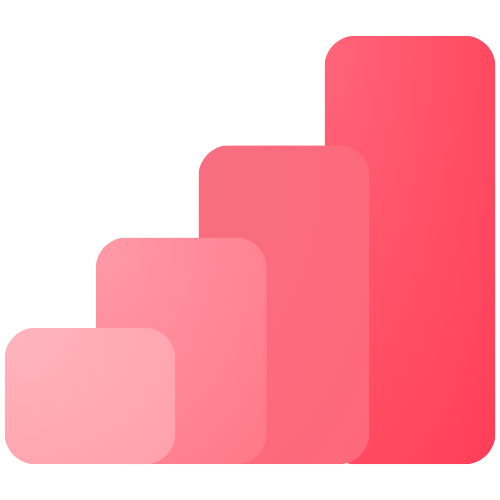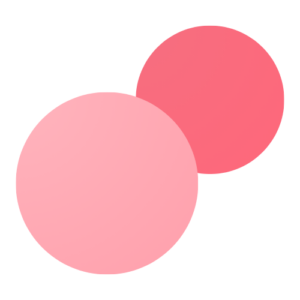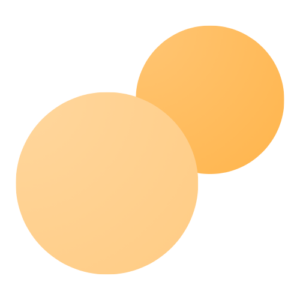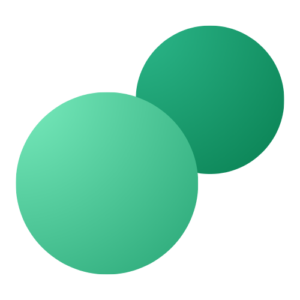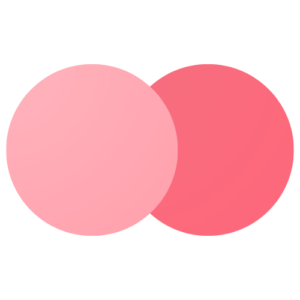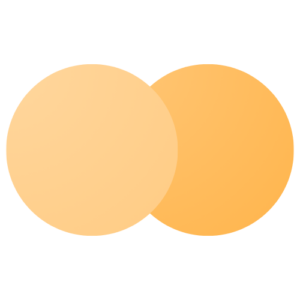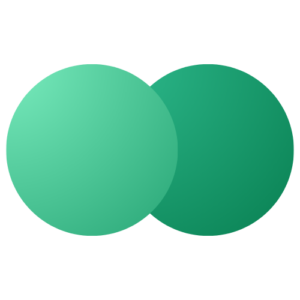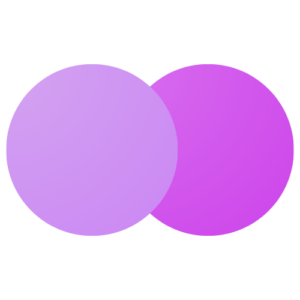iEMAIL CLOUD
Build member engagement anywhere.
iEmail Cloud effortlessly connects iMIS with Microsoft Outlook, allowing you to store both outgoing and incoming emails in iMIS. Utilize up-to-date email addresses for all communications and appointments, and easily create new records, activities, interactions and more directly from Outlook. iEmail enables your team to gain complete visibility into your interactions with members and donors, thereby enhancing overall engagement.
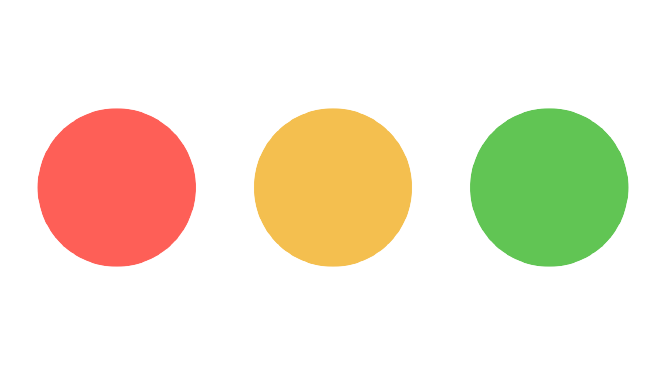
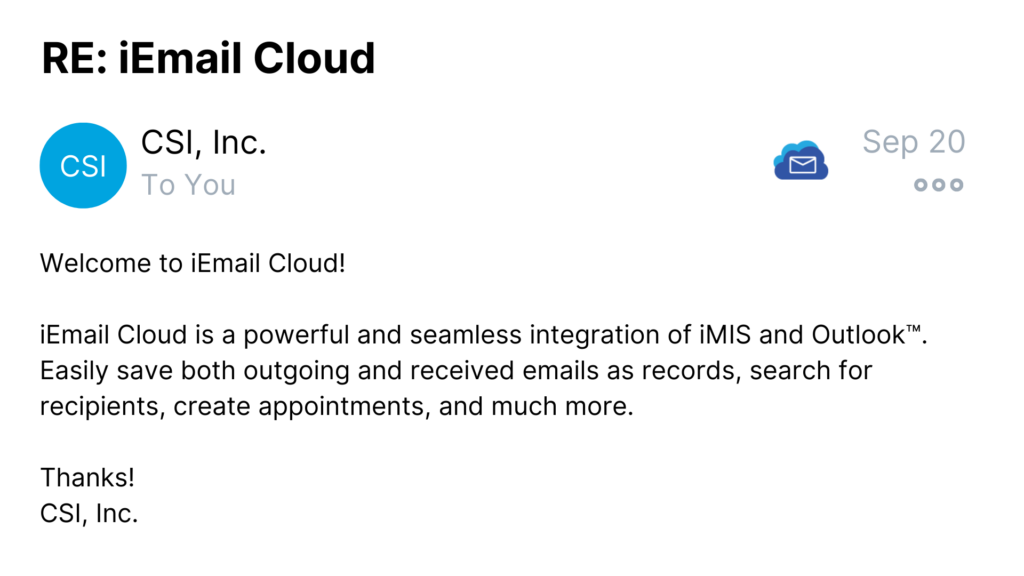
iMIS and Outlook, together.
iEmail Cloud
iMIS and Outlook work seamlessly to save emails on contacts in iMIS, improving engagement.
Save easily
Save both outgoing and received emails to iMIS with just a few clicks, including attachments.
Powerful search
Search for email recipients by group (e.g. chapter or committee), individual, or IQA query.
Mobile access
Access iEmail Cloud from your smartphone with our integration in the Outlook mobile app.
Favorites
Easily mark your most-used IQA queries as favorites to improve efficiency.
Appointments
Quickly create appointments in Outlook, for your board, or any other group in iMIS.
Advanced security
Features and functionalities for end users are managed on an individual user basis.
Highly configurable
Configure and control features for your organization using the powerful options screen.
Compare iEmail Versions
Two iEmail versions are available to best suit your organization’s needs.
Features
iEmail
iEmail Cloud
Search
ID, Last Name, First Name, Company
City, State, Country
IQA queries
Committee
Favorite IQA queries
Groups in iMIS
Inserting & Importing
Activities including attachments*
Interactions including attachments
Save entire email
Jump to iMIS profile from Outlook
Tasks (from iMIS)
Appointments (from iMIS)
Formulas in activity creation
Add new records to iMIS from Outlook
Configuration
Define/insert emails as specific Activities
Set max emails selectable
Hide search from end users
Show/hide specific Committees
Show/hide Activity/Interaction buttons
Compatibility
Outlook for Windows 2016 or higher
Office 365
iMIS 2017
Gmail (via Outlook Windows Client)
Outlook for Mac 2016 or higher
Outlook on the web
New Outlook preview
Requires Office 365
iMIS EMS Enterprise/Professional
Licensing
Users don’t need an iMIS license*
Learn more about iEmail Cloud
Interested in learning more about the member engagement iEmail Cloud can bring to your organization? Get in touch today to unlock the full potential of iMIS and Outlook together!
"*" indicates required fields
Connect with CSI
Interested in learning more about CSI and our amazing services? Find our contact information below!
CSI, LLC
811 Rockwood Ave
Pittsburgh, PA 15234
Follow us on social media
Join our journey to help your organization be the best it can be by following our social media!
iMIS and Outlook, reimagined.
iEmail Cloud seamlessly integrates and provides the perfect link between iMIS and Outlook. Reimagine your engagement possibilities today!